| Author |
Thread |
|
tunnelrush
Advanced Member
    



United States
1,831 posts
Joined: Jun, 2004
|
 Posted - 2006/05/08 : 20:42:48 Posted - 2006/05/08 : 20:42:48



In order to make 'room' for my new programs, I deleted a whole bunch of crap from the computer that i didnt think i'd need (games, music, pictures, reports etc...) I have Windows XP.
And now that ive installed my M-Audio Soundcard (THANKS BULBY G!) I've discovered i have no sound because i accidently deleted my Volume Control. I looked online and there are some that work "better" (advertised anyway) than the original Volume Control. but for a price.
I have my mixer with firewire ready to record, I have my music program ready to mess around with, and now i have no damn sound comin out. Are there any free volume contol-like programs available? Is the volume contol itself, (the stock version) somewhere available for me to download? My freind told me i might have to re-install my drivers. Wont i lose all my programs and have to re-install everything if i go this route? Any help would be great. This pisses me off.
Thanks family. Peace
__________________________________
<Pioneer CDJ-1000 Mk3's
<Mackie D.2 w Firewire
<M-Audio BX8's/ Peavey 15" Neo
<Sennheiser HD25's/Technics RPDJ 1200
<Tracktion 2
Alert moderator 
|
Da Cunney Bugz
Advanced Member
    

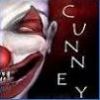

United Kingdom
2,222 posts
Joined: Oct, 2005
25 hardcore releases
|
 Posted - 2006/05/08 : 21:16:43 Posted - 2006/05/08 : 21:16:43


i know it a ball ache but you could reboot your computer then you'd get all the original programs but it would mean making copies of all the shit you want to keep
__________________________________
GaMMeR WoTs It
GaMMeR Do Do
GaMMeR GaH GaH
*I LOVE YOU*
Alert moderator 

|
Sk8SiM
Advanced Member
    



United Kingdom
1,293 posts
Joined: Nov, 2004
|
 Posted - 2006/05/08 : 21:16:45 Posted - 2006/05/08 : 21:16:45



yep... reinstall your sound card drivers... via the CD that came with it!!!!
if this isn't what your on about and you've been messing around with windows "system32" folder... then you will need to reinstall windows...
don't mean you have to reinstall everything tho...
only the drivers and everything... and you'll need to reinstall everything that needs a "driver" to run...
so reinstall your music sofeware so windows can read it... but not the VST's as they were not deleated as they wasn't in the windows foler... therefor there still there...
what i mean by reinstalling windows is just simply repairing it... however your resis, desktop, and drivers and settings will all be reset/delated and you'll be starting a freash... your documents & program files will remain but everything in the "windows" folder is reset and you'll need to reinstall all your updates and SP's aswell...
its very stressful and you need to know what your doing... but hey... i've done it too many times :D i kinda enjoy it these days lol...
bit of advice... don't mess with the windows folder (thats if you have)
if your on about something else then please state it... need a bit more info to be able to help...
__________________________________
DJ SiMUl8 Presents SiMPliciTy!
<b>To Be Open Minded... Is To Open Your Mind!</b>
http://www.myspace.com/Sk8SiM
Sk8SiM/Morrall Studios.
Alert moderator 

|
tunnelrush
Advanced Member
    



United States
1,831 posts
Joined: Jun, 2004
|
 Posted - 2006/05/08 : 23:50:04 Posted - 2006/05/08 : 23:50:04



yup, your right. When i go into my control panel, I clicked on the sounds and devices icon i try to adjust the 'Volume' of my M-Audio Soundcard... it tells me this....
"Windows cannot execute SndVol32.exe, use Add/Remove Programs control panel to install"
__________________________________
<Pioneer CDJ-1000 Mk3's
<Mackie D.2 w Firewire
<M-Audio BX8's/ Peavey 15" Neo
<Sennheiser HD25's/Technics RPDJ 1200
<Tracktion 2
Alert moderator 

|
The Deviant
Senior Member
   


United Kingdom
329 posts
Joined: May, 2004
|
 Posted - 2006/05/09 : 00:37:54 Posted - 2006/05/09 : 00:37:54


You should be able to still adjust the dalta's volume from it's own control panel, there should be a little black "M" logo next to the clock on the task bar.
The only idea I have to help you get back the standard sounds and devices icon, is to download the driver for your onboard soundcard (the one built into the motherboard) It's probably an AC97. If you install that windows should sort itself out, and then you can select the delta card for use after.
Alert moderator 

|
NathanD
Advanced Member
    



United Kingdom
529 posts
Joined: Jun, 2004
|
 Posted - 2006/05/09 : 05:23:30 Posted - 2006/05/09 : 05:23:30


i don't no much about pc's but if there's a file missing can't u just replace it?
if it's the "sndvol32.exe" file that's missing can't somebody send it to him?
__________________________________
Forthcoming Releases...
Solapse - Nobody Likes It // Ufology
Solapse - House Gets Warm // Ufology
Solapse & Decibel feat. Lisa Abbott - Though The Night // Raw Elements
Solapse & Sean Apollo - Our Neverland // Ravin Phantasy
Alert moderator 

|
tunnelrush
Advanced Member
    



United States
1,831 posts
Joined: Jun, 2004
|
 Posted - 2006/05/09 : 16:34:15 Posted - 2006/05/09 : 16:34:15



quote:
Originally posted by The Deviant:
You should be able to still adjust the dalta's volume from it's own control panel, there should be a little black "M" logo next to the clock on the task bar.
Yeah i have the little M icon in my taskbar but i did notice that the Mixer Input volumes are working fine but my Master Volume bar isnt even highlighted (for me to click and toggle with) Unless there is something ELSE in the Maudio control panel that i should be tinkering with?
I appreciate all the replys by-the-way. Thank you for the help.
__________________________________
<Pioneer CDJ-1000 Mk3's
<Mackie D.2 w Firewire
<M-Audio BX8's/ Peavey 15" Neo
<Sennheiser HD25's/Technics RPDJ 1200
<Tracktion 2
Alert moderator 

|
tunnelrush
Advanced Member
    



United States
1,831 posts
Joined: Jun, 2004
|
 Posted - 2006/05/09 : 16:35:20 Posted - 2006/05/09 : 16:35:20



quote:
Originally posted by NathanD:
i don't no much about pc's but if there's a file missing can't u just replace it?
if it's the "sndvol32.exe" file that's missing can't somebody send it to him?
Thats my question. and it doenst appear i can just have it 'sent' to me :/
__________________________________
<Pioneer CDJ-1000 Mk3's
<Mackie D.2 w Firewire
<M-Audio BX8's/ Peavey 15" Neo
<Sennheiser HD25's/Technics RPDJ 1200
<Tracktion 2
Alert moderator 

|
The Deviant
Senior Member
   


United Kingdom
329 posts
Joined: May, 2004
|
 Posted - 2006/05/11 : 18:08:03 Posted - 2006/05/11 : 18:08:03


Try opening the M-Audio control pannel and click the second tab from the top left labled "Patchbay/Router", And look under H/W out 1/2 and click the tab next to "Monitor Mixer". Now poviding that you have told your software to use the Delta's asio driver you should have sound.
You should go back to the "Monitor Mixer" page and turn down the master volume, if it's not going into and amp or mixer (or anything else that you can control the volume level on)
Using the asio driver and having monitor on, should give you sound, no matter what windows sound and audio devices is set to (which you can't access anyway). The asio driver bypasses all of that and your music software sends the audio straight to the delta.
Alert moderator 

|
Jax
Advanced Member
    



United Kingdom
2,676 posts
Joined: Apr, 2005
|
 Posted - 2006/05/11 : 18:40:57 Posted - 2006/05/11 : 18:40:57



i think this is all the info u need
http://www.windowsitpro.com/Article/ArticleID/39410/39410.html
http://www.relaxingsoftware.com/updatedfiles.htm
Alert moderator 

|
tunnelrush
Advanced Member
    



United States
1,831 posts
Joined: Jun, 2004
|
 Posted - 2006/05/11 : 22:33:46 Posted - 2006/05/11 : 22:33:46



Thanks fellas. Im at work. But i'll be sure to give it a try and thanks for the links Jaxon.
__________________________________
<Pioneer CDJ-1000 Mk3's
<Mackie D.2 w Firewire
<M-Audio BX8's/ Peavey 15" Neo
<Sennheiser HD25's/Technics RPDJ 1200
<Tracktion 2
Alert moderator 

|
tunnelrush
Advanced Member
    



United States
1,831 posts
Joined: Jun, 2004
|
 Posted - 2006/05/13 : 18:26:06 Posted - 2006/05/13 : 18:26:06



BUMP<><><><><>
The sound works now. Thanks Deviant/Sk8sim/and Jaxon. I appreciate your help alot.
__________________________________
<Pioneer CDJ-1000 Mk3's
<Mackie D.2 w Firewire
<M-Audio BX8's/ Peavey 15" Neo
<Sennheiser HD25's/Technics RPDJ 1200
<Tracktion 2
Alert moderator 

|
Jax
Advanced Member
    



United Kingdom
2,676 posts
Joined: Apr, 2005
|
 Posted - 2006/05/14 : 00:52:19 Posted - 2006/05/14 : 00:52:19



no worries mate glad to help!
Alert moderator 

|
The Deviant
Senior Member
   


United Kingdom
329 posts
Joined: May, 2004
|
 Posted - 2006/05/14 : 09:05:11 Posted - 2006/05/14 : 09:05:11


Your welcome, Now your gonna' get addicted to making music.
Alert moderator 

|
tunnelrush
Advanced Member
    



United States
1,831 posts
Joined: Jun, 2004
|
 Posted - 2006/05/14 : 19:29:19 Posted - 2006/05/14 : 19:29:19



yeah, I have a feeling this will take more learning and patience on my part right? I havent jumped into music production yet. Still learning whats' what right now....
__________________________________
<Pioneer CDJ-1000 Mk3's
<Mackie D.2 w Firewire
<M-Audio BX8's/ Peavey 15" Neo
<Sennheiser HD25's/Technics RPDJ 1200
<Tracktion 2
Alert moderator 

|
Charco
Advanced Member
    



Ireland
1,979 posts
Joined: Nov, 2001
|
 Posted - 2006/05/14 : 20:05:35 Posted - 2006/05/14 : 20:05:35


It's uphill now...You'll do well you ***** Man whore! 
Looking forward to hearing some of your work. Really need to get back into it but at min...no time.
__________________________________
------------------------
26 and 6 = 1.
Unity and Peace
Go Here: http://www.ionosphere.co.uk or here: http://www.sbthq.net . Happy? You should be!! And of course: My tunes: http://www.acidplanet.com/artist.asp?songs=230636&T=6580
Alert moderator 

Edited by - Charco on 2006/05/14 20:09:13 |

