| Author |
Thread |
|
Alex
Starting Member


United States
1 post
Joined: Jan, 2002
|
 Posted - 2002/01/23 : 18:15:11 Posted - 2002/01/23 : 18:15:11


hiya, I finally finished my cd, it's j-card, and the sticker that will be going over the actual cd. Now I have run into a problem, I gave a friend one of my burned cd's and he's complaining about the fact that he can't play it in his car cd player. I've been told car cd players are not very good at reading burned cd's. So what can I do to make it almost 100% that car cd players will read it. I'm going to be sending the cd to stores and stuff, and it would really suck if someone bought one and they can't play it.
thankz in advance
Alert moderator 
|
Lixx
Advanced Member
    



United States
1,338 posts
Joined: Aug, 2001
288 hardcore releases
|
 Posted - 2002/01/24 : 10:47:21 Posted - 2002/01/24 : 10:47:21



Buy quality CDRs. None of my cd players anywhere have ever had a problem with Silver/Blue cds, so maybe give those a shot. Otherwise it's the cd player's fault and there isn't much that can be done.
-Lixx
Alert moderator 

|
DJ STYLUS
Advanced Member
    



United Kingdom
1,661 posts
Joined: Aug, 2001
21 hardcore releases
|
 Posted - 2002/01/24 : 11:56:22 Posted - 2002/01/24 : 11:56:22


Its not really the dsics u use, its down to the player, in my case a DENON cd player! (kicks ass!)
I don't wanna see any of you walkin', U'd betta be runnin'. . .
__________________________________
-----------------------------
"Love is the answer - but while you're waiting for the answer sex raises some pretty good questions."
Alert moderator 

|
aznwasian
Senior Member
   



United States
428 posts
Joined: Jun, 2001
|
 Posted - 2002/01/24 : 13:05:50 Posted - 2002/01/24 : 13:05:50



From my expieriance low quality CD-Rs and all CD-RWs don't work unless you have good CD players.
¯`·.¸¸.·´¯`·.aZnWaSiAn.·´¯`·.¸¸.·´¯
-I can't stop raving...
__________________________________
¯`·.¸¸.·´¯`·.aZnWaSiAn.·´¯`·.¸¸.·´¯
Alert moderator 

|
Midway_raver
Advanced Member
    

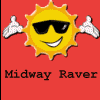

United Kingdom
1,032 posts
Joined: Sep, 2001
|
 Posted - 2002/01/24 : 14:14:39 Posted - 2002/01/24 : 14:14:39


CD rws defientely dont work, buy a big brand cd r that will b compliant also make sure ur bruning the file sin wav format not mp3.... basic sorry but just a siggestion, Most in car cd's players that come as standard are phillips n dad has no problem with his on any of teh cd's i burn him ( surprising saying they T rex n iron maiden:()
go too the flow where the E wil rush me ooooooohhh Rush me.....e rush me...go to the flow where the e will rush me..rush me nicely.
__________________________________
You will not laugh, You will not cry, You will learn by the numbers!
Alert moderator 

|
Matt Biafra
Starting Member


United States
4 posts
Joined: Feb, 2002
|
 Posted - 2002/03/04 : 13:57:41 Posted - 2002/03/04 : 13:57:41


The problem most likely is that your friend's car deck is an older one.
Some older cd players have difficulties reading burned cds.
Another important thing that may make a difference:
Make sure you burn in the "disc at once" mode instead of the "track at once" mode. That could also cause this problem, because if it is in "track at once" mode, then the disc TOC (table of contents) is different than a standard pressed cd.
Hope this helps.
- Matt
Alert moderator 

|
DJ Mouse
Advanced Member
    



United Kingdom
2,687 posts
Joined: Jul, 2001
|
 Posted - 2002/03/04 : 14:10:59 Posted - 2002/03/04 : 14:10:59


for some reason my portable cd player won't read bonkers 4 sharkey or dougal's mix,intact and original copies too
--------------------------------------------------
DJ Mouse - "Winning a war doesn't determine who's right.... winning determines who's left"
Alert moderator 

|
Simon
Advanced Member
    



Belgium
5,001 posts
Joined: Dec, 2001
|
 Posted - 2002/03/09 : 00:36:58 Posted - 2002/03/09 : 00:36:58



Trust me here it's not the cd's it's the cd player thats the problem.
Sy.
__________________________________
"...The Outsider"
Alert moderator 

|
Lixx
Advanced Member
    



United States
1,338 posts
Joined: Aug, 2001
288 hardcore releases
|
 Posted - 2002/03/09 : 10:27:45 Posted - 2002/03/09 : 10:27:45



Sy's right, it's usually just that the cd player is too old and isn't compatible with certain discs, but sometimes using higher quality cdr's will do the trick. About the bonkers cds not working that's a bit unusual, but you could always just burn them to high quality cdr's and see if those work.
-Lixx
Alert moderator 

|
DJ Mouse
Advanced Member
    



United Kingdom
2,687 posts
Joined: Jul, 2001
|
 Posted - 2002/03/09 : 12:29:14 Posted - 2002/03/09 : 12:29:14


i thought about doing that too. once i got some spare cd's i'll give it a go
--------------------------------------------------
DJ Mouse - "Winning a war doesn't determine who's right.... winning determines who's left"
Alert moderator 

|

